Quick Details
Photographer
$ 99
This quick-paced, 3-hour beginner workshop, taught by portrait photographer Tamzin Smith, will introduce the 2 most important components of Lightroom: the Library and the Develop Modules.
You will learn how to:
1. organize your images (setting up your catalog, importing, rating, filtering and exporting)
2. make adjustments to your images (exposure, highlight/shadow, white balance, etc.)
3. develop a solid understanding of the digital workflow process
Workshop Topics
– Why Lightroom?
– Setting up your catalog
– Overview of the Library Module and panels
– Overview of the Develop Module and panels
– Review of all the available adjustment and retouching tools (white balance, exposure, contrast, highlight/shadows, saturation, vibrance, graduated tools, adjustment brushes, etc.) in the Develop Module.
– Sharpening and Noise Reduction
– How to manage your files and establish a good workflow
– Organizational tools (ranking, keywords, color labels)
– Keyboard shortcuts
– Sorting and filtering your images
– Exporting images (and how to move between Lightroom and Photoshop)
Please note that we will be focusing mostly on Lightroom Classic; Lightroom Creative Cloud is very similar, but with a simpler interface.
Time Schedule
– 1:00 – 3:00 Lecture/demonstration of workshop topics
– 3:00 – 4:00 Hands-on
Note: Additional information regarding the workshop, directions to the studio, etc. will be sent via e-mail approximately one week prior
-
- Your laptop (either Mac or PC) with Lightroom 5, 6 or the Creative Cloud, which should be installed on your computer prior to the workshop (and tested ahead of time to be sure it is functional). Adobe does offer a free 30-day trial on their website if you want to try out the software before buying.
- Pen and paper
-
Information will be sent upon registration.
-
Elody is an award-winning photographer and instructor, specializing in landscape and fine art photography. Davanti Photo, her studio
in Rockville, MD, offers both photographic services and workshops for the digital camera, as well as Photoshop, HDR, Smartphone photography and private instruction. She is also the Photo Curator in the Archives Dept. at Washington National Cathedral, and the co-author of Jewels of Light, the guide to the stained-glass windows at the Cathedral. She has a BA in Art from Augustana College in Rock Island, Illinois and received her certificate in Professional Photography from the Washington School of Photography. In addition, she was with Science Applications International Corp. (SAIC) for 37 years in the Creative Services Division in various managerial and financial roles.