Quick Details
99
Photographer
$ 99
In this 3-hour Photoshop Elements Fundamentals workshop, you will learn how to use the essential Photoshop Elements’ tools for retouching and color-correcting your photographic images in both Quick Fix and Expert modes. You will learn how to make selections, create and adjust layers, set up your workspace, manage your files, and establish a good workflow. Beginners to Photoshop, as well as Intermediate Photoshop users with no formal training will also benefit from this class as production tips, tricks, keyboard shortcuts and essential foundation skills are covered throughout this class. Previous experience not necessary.
-
- Your laptop (either Mac or PC) with Photoshop Elements 2019 or 2020 installed (although prior versions are OK also). If you have a Mac, it is recommended to NOT upgrade to the new Catalina Operating System (Version 10.15) – yet. There are some incompatibility issues between it and Photoshop Elements. (but no worries if you have – we’ll work around it!)
- Pen and Paper
- Water, snacks (there is a vending machine on the main floor)
-
TBD
-
Elody is an award-winning photographer and instructor, specializing in landscape and fine art photography. Davanti Photo, her studio in Arlington, VA, offers both photographic services and workshops for the digital camera, as well as Photoshop, HDR, Smartphone photography and private instruction. She is also the Photo Curator in the Archives Dept. at Washington National Cathedral, the production manager (and other hats!) of a recent book entitled: “Rowan LeCompte: Master of Stained Glass”, and the co-author of Jewels of Light, the guide to the stained-glass windows at the Cathedral. She has a BA in Art from Augustana College in Rock Island, Illinois and received her certificate in Professional Photography from the Washington School of Photography. In addition, she was with Science Applications International Corp. (SAIC) for 37 years in the Creative Services Division in various managerial and financial roles.