Using Night Photography to Capture Light Creatively

Night photography allows the photographer the ability to create a wide range of creative light effects in his/her images by adjusting the three components of the Exposure Triangle – F-stop, shutter speed and ISO. There are many combinations of these three settings which will produce an accurately exposed image, but depending on the settings that are used, the effect on the light in the image will change substantially.
For instance, if you want to capture a sharp image at night, then there must be no motion in the scene or you must use a shutter speed that is fast enough to “freeze” the motion. Of course, at night there is less light, so in order to create a properly exposed image, if the shutter speed has to be fast enough to freeze motion, then the F-stop and/or the ISO must be adjusted. How much of the image you want to be in focus from foreground to background (known as depth of field) will determine the F-stop that should be used. If the image is still under-exposed, then the ISO, which determines how light or dark your image will be, needs to be adjusted. While higher ISO settings introduce “digital noise” into the image, there are many software packages available that will remove the digital noise but preserve the sharpness of the image. In the image above, light from the Capital Wheel at National Harbor is reflected in the Potomac River. (Settings used: F-stop 6.3, 1/50 sec, ISO 800)
 |
 |
To create motion in an image, you need to use a slower shutter speed. Again, how much of the image you want to be in focus from foreground to background will determine the F-stop that should be used. And last, a low(er) ISO should be used, so that the shutter speed can be adjusted to control the motion of the light in the image. The longer the shutter speed, the more motion; the shorter the shutter speed, the less motion. In the image above on the left, there is less motion; the following settings were used: F-13, 1/6 sec, ISO 640. In the image on the right, there is more motion; the following settings were used: F-20, 5 sec, ISO 100.

Last, to stop motion in one area of the image and create motion in another, you must use a shutter speed that will (obviously) accomplish both! In this image that captures both the motion of the fireworks while stopping the motion on the LED Christmas tree, the following settings were used: F-8, 1 sec, ISO 800. Capturing this image required knowledge of settings used to photograph fireworks plus knowledge of settings that would stop the motion of the LED lights on the Christmas Tree. No doubt, finding the closest settings that will achieve both effects in the same image requires experimentation! Timing of the fireworks bursts is also critical. The Capital Wheel was not spinning during the fireworks show, or that would have added another variable!
(Please note that a sturdy tripod and a remote release are needed to create these types of images.)