Quick Details
Photographer
$ 395
This 14-hour, 2-session beginner course taught by Photoshop expert Elody Crimi will teach you all the fundamental features of Photoshop so that you can create great looking, creative images. Topics include: how to navigate Photoshop and Bridge, organize and customize your workspace, use essential Photoshop tools to edit, modify and repair images, refine your images by creating adjustment layers and layer masks, and how to manage your files in a production workflow (importing, exporting, organizing and saving images). Prerequisite: Adobe Photoshop or Lightroom Bootcamp (or comparable experience) is recommended, but not mandatory.
Course Topics
Session One
· Overview of the Photoshop and Bridge tools and panels
· How to establish a good workflow
· Basic editing tools for retouching and color correction (both Raw and JPEG)
· Cropping and rotating
· How to use and make selections (various options)
· Discovering layers (creating, naming, adjustments)
· Importing, exporting and organizing files
· How to move between Lightroom and Photoshop
Session Two
· Review of prior session – tools, selections and layers
· How to use the brushes (change settings, etc.)
· Using the clone stamp and healing tools
· Working with adjustment layers and layer masks
· Refining images using advanced tools
· Managing your files (importing, exporting, organizing, and saving images)
Here’s what one of the students had to say about the class:
Elody was extremely knowledgeable on Photoshop and was able to answer all my questions throughout both days. I also thought the manner in which she presented the material was spot on for someone learning how to use Photoshop for the first time…
I also appreciated the amount of hands-on computer time which was extremely helpful for learning the material. .. The handouts were useful…. The exercises were also very helpful .starting with doing some basic things and working our way up to more challenging things …
The classroom setting was great. A very quiet setting, so it was easy to focus and concentrate on learning the material. I really enjoyed the class ,and it met my expectations for an introduction to Photoshop and learning the basics.
Dennis Kowaleski
-
- Your laptop (either Mac or PC) with Photoshop installed (preferably the latest version, but prior versions greater than CS6 are OK) prior to the workshop (and tested ahead of time to be sure it is functional). Adobe does offer a free 30-day trial on their website if you want to try out the software before buying.
- Pen and paper
-
12276 Wilkins Avenue, Suite 211, Rockville, MD 20852
-
Elody is an award-winning photographer and instructor, specializing in landscape and fine art photography. Davanti Photo, her studio in Arlington, VA, offers both photographic services and workshops for the digital camera, as well as Photoshop, HDR, Smartphone photography and private instruction. She is also the Photo Curator in the Archives Dept. at Washington National Cathedral, the production manager (and other hats!) of a recent book entitled: “Rowan LeCompte: Master of Stained Glass”, and the co-author of Jewels of Light, the guide to the stained-glass windows at the Cathedral. She has a BA in Art from Augustana College in Rock Island, Illinois and received her certificate in Professional Photography from the Washington School of Photography. In addition, she was with Science Applications International Corp. (SAIC) for 37 years in the Creative Services Division in various managerial and financial roles.