Seeing Red – Infrared!
Here is a fun idea that you can try with your smartphone, in your neighborhood – infrared photography!
Most digital cameras these days are designed to block the infrared spectrum, so you cannot use them for infrared photography even with infrared filters, but that is not the case with smartphones! Who knew?!
Here is an easy way to take infrared photos with your smartphone! Purchase infrared filter/filters, a step-up ring and an adapter/clip for your phone. The opening on the clip is usually about 37mm, so buy a step-up ring that will allow you to attach the infrared filter to the adapter/clip.